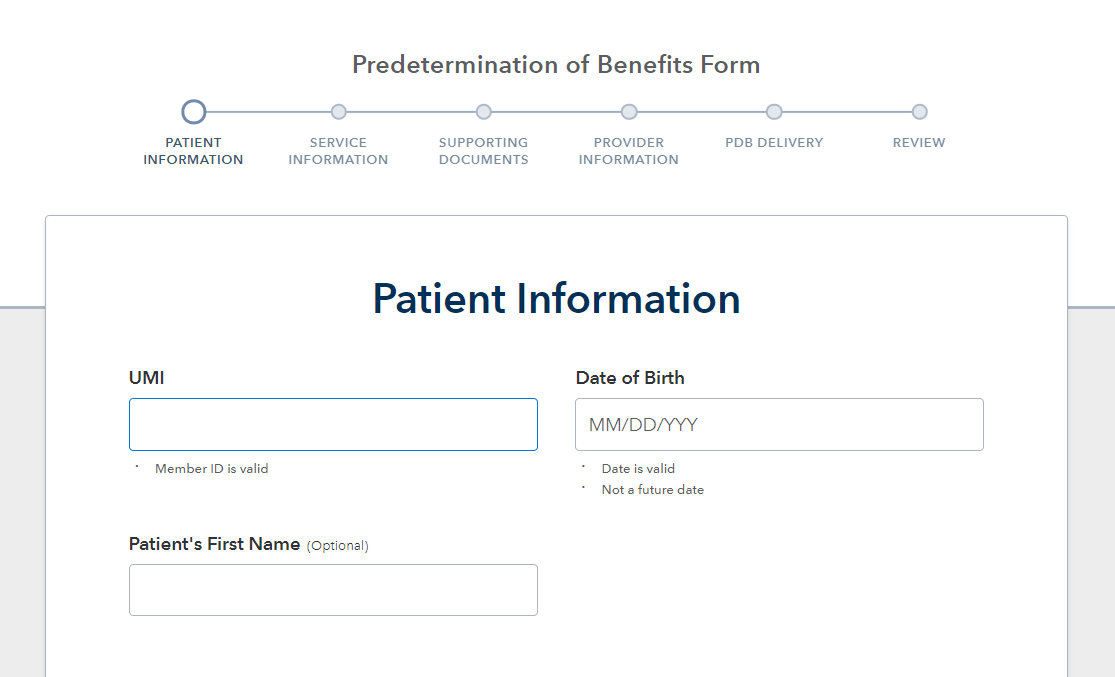Submit your Predetermination of Benefits requests online
Monday, October 5, 2020

TeamCare is excited to offer our trusted providers a new self-service option on MyTeamCare.org—online Predetermination of Benefits (PDB) requests.
Submitting a PDB request is now easier than ever with our secure online form. When you log in to your Provider Dashboard, you’ll have the option to submit a PDB request online when you search for a patient’s filing information.
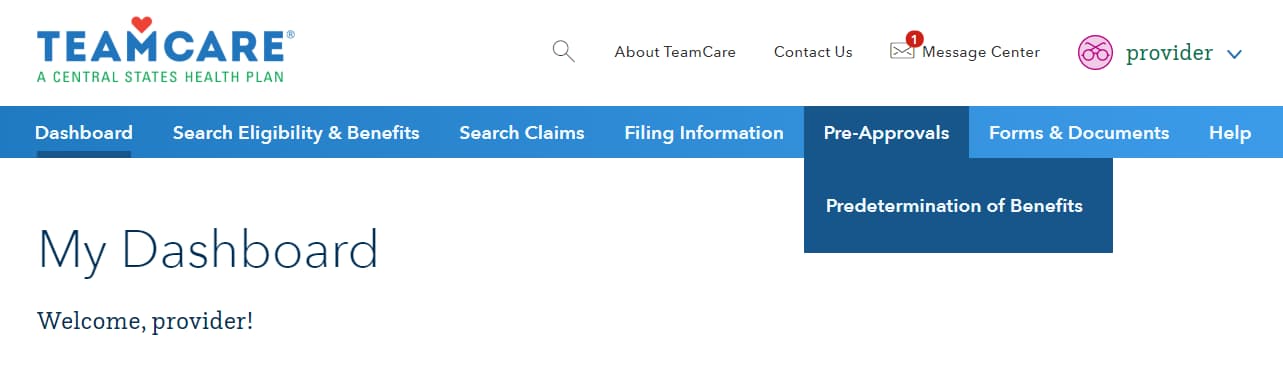
Within the form you’ll fill out contact information for both the ordering and rendering physicians, as well as where you’d like our decision sent. You can add supporting documents through the form, and we’ll let you know if the request you are submitting is for a procedure that should be sent directly to the network.
Once you submit your request, you can log in to check its status and sort through your previously submitted PDBs. Our decision will then be mailed to the contact you provided in the form.
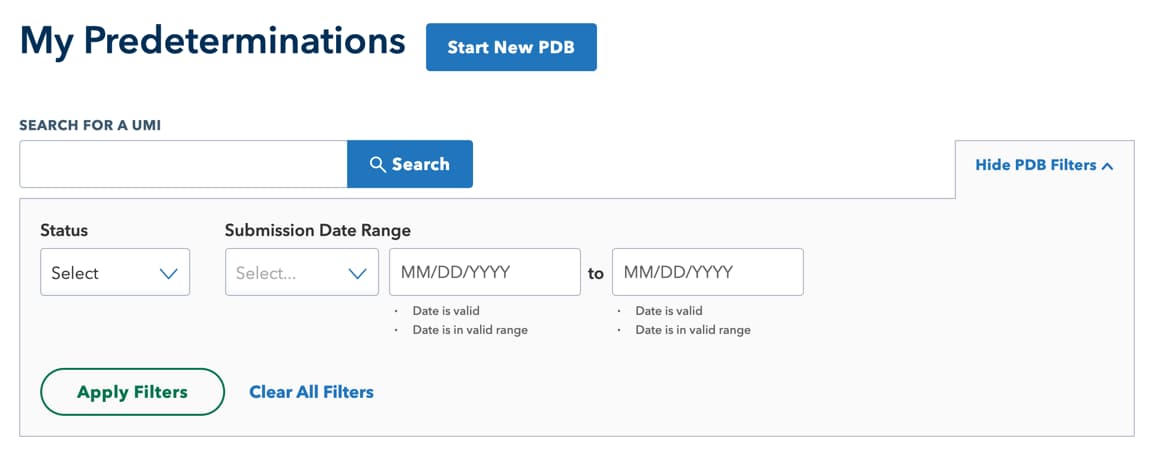
Log in now to check out the new online PDB form!