How to Edit Account Access
As a TeamCare member, you have the sole authority to grant or revoke access for your spouse to view dependent data. Follow the instructions below to edit your account access settings.
View My Profile
Click on the My Profile section of your account and scroll down to Account Access Options. To change your settings, click on the Edit button.

Select Access Options
If you select ‘No’, your spouse will not be able to see your dependent’s data.
If you select ‘Yes’, you will be asked to authorize dependent access.
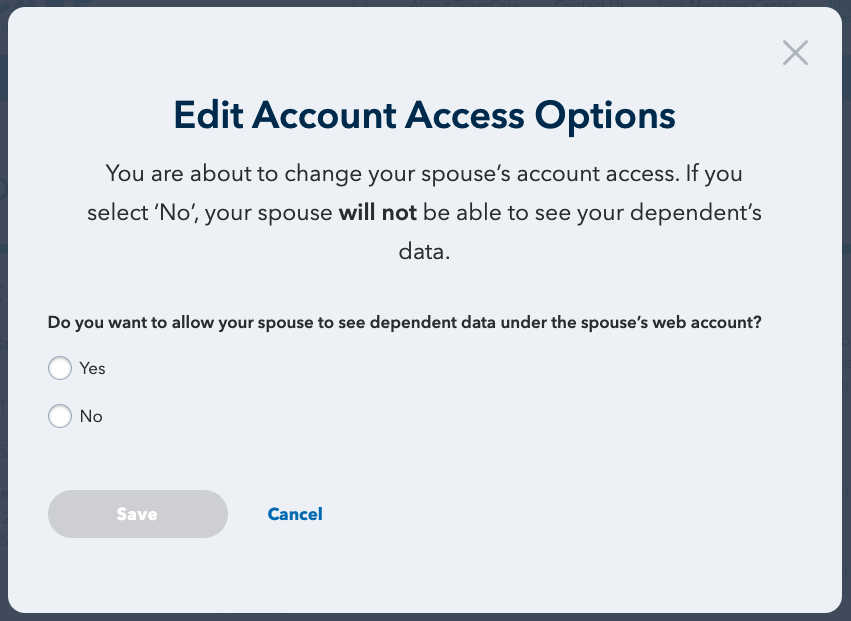
Authorize Access
Select the dependents who will be subject to the authorization.
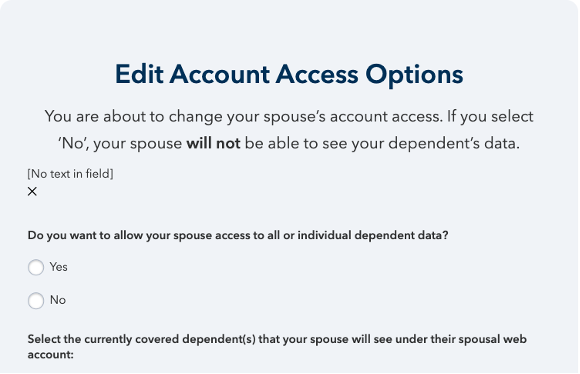
Check the boxes to certify that you understand you are authorizing your spouse access to view dependent data.
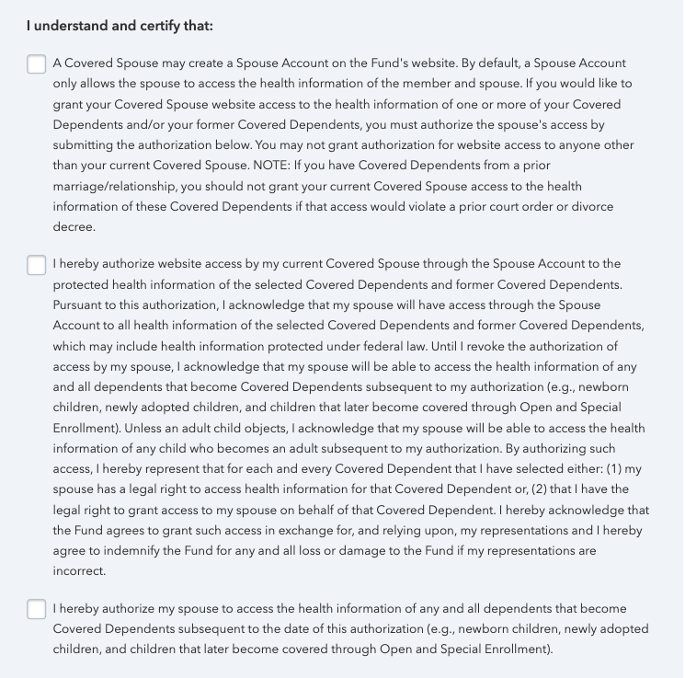
Edit Access
If you wish to revoke authorization at any time, follow the instructions from the first step to edit your Account Access Options and select ‘No.’

Click save and the process is complete.


